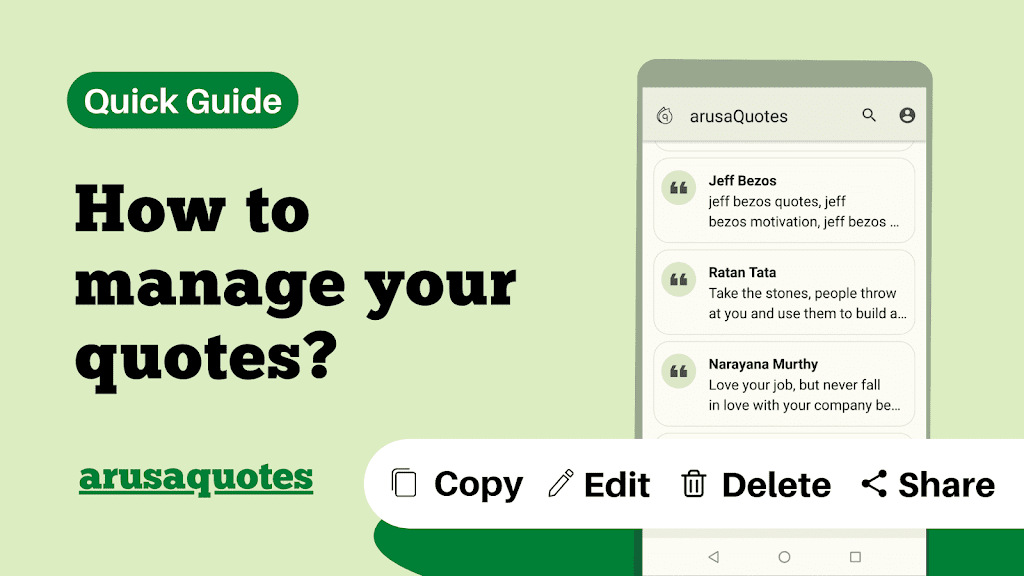Thank you for downloading arusaQuotes 😊
If you have saved quotes or notes using our quick tool. But now you want to edit or delete the quotes. Here you will get the quick help. Continue reading the below steps.
Manage saved quotes
Follow the steps below to perform any action
- Long press on any saved quote.
- A dialog will appear with multiple options.
- Click on the Copy button to copy the selected quote.
- If you want to share the quote, click on the Share button.
- The Delete button can remove the selected quote from the list.
- The Create poster button helps you design the selected quote on canvas manually.