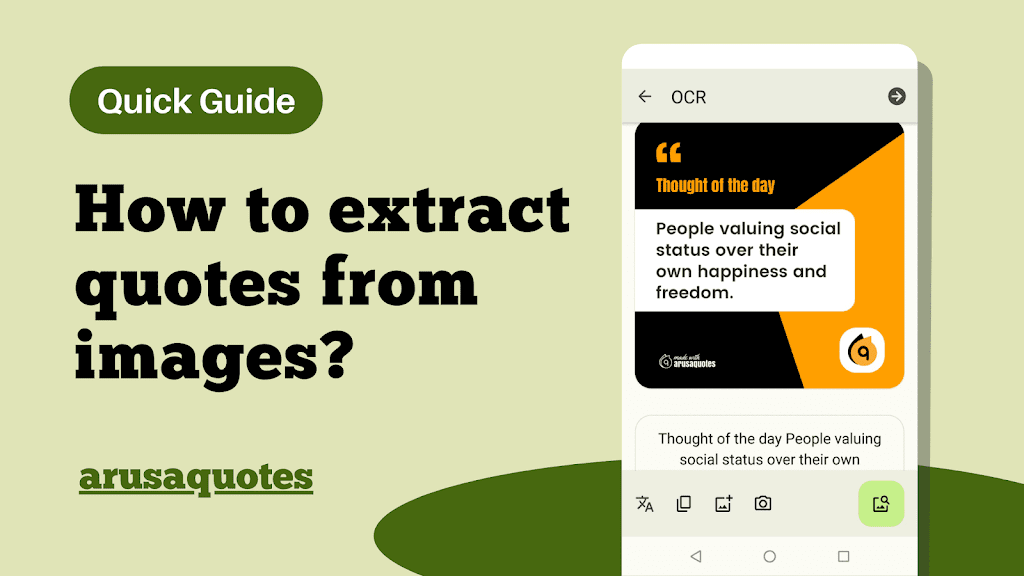Thank you for downloading arusaQuotes 😊
Imagine you are scrolling a social media feed. You saw nice quotes in the image. Now, you want to save the quote only, not the image. Don’t worry. We are here to help you with a quick tool. Make sure you already have the arusaQuotes app. Continue reading the below steps.
Extract quotes from images
Follow the steps below
- Select the image from which you want to extract quotes.
- Share the image with the arusaQuotes app.
- Click on the Search button in the bottom right corner.
- Congratulations 👏 You have extracted quotes from the image successfully.
- If the quote image is in Hindi, never forget to change the language script to Devanagari before extraction.
- The copy button will help you copy extracted text quickly.
- Using the Arrow button, you can save extracted quotes for the future.
- Using the camera button, you can capture images having text and extract the quotes or notes quickly.