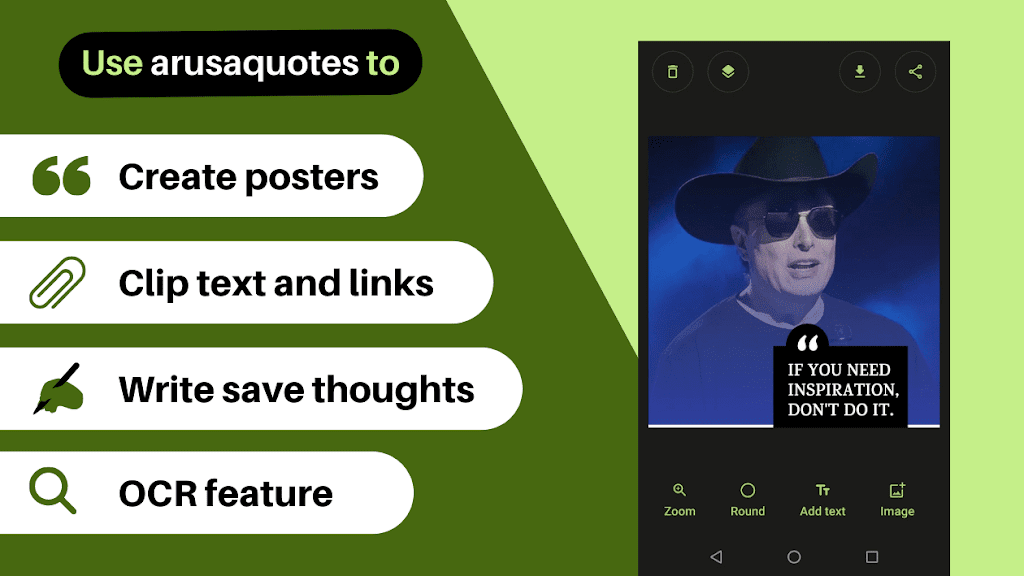Thank you for downloading arusaQuotes 😊
Using this app, you can save time on online activities. Here we will discuss how you can get the most out of this app.
Clip quotes and notes
If you are reading an article online and just spotted a life-changing line. You can clip the line as a note using our magic tool. You don’t need to leave the current page.
How to do that?
Clipping quotes using arusaQuotes app
- Select the sentence that you want to keep.
- Tap on three vertical dots for more options, and select arusaquotes.
- A dialogue box will appear.
- Give a proper title.
- Click on the Save button.
- Congratulations 👏 You have clipped the quotes successfully.
- Dismiss the dialogue and continue reading the article.
Save web links
If you landed on a website, but you have not more time to read the full article. You can save the website link for later using the arusaQuotes app.
How to do that?
Saving website link using arusaQuotes app
- Tap on the right-side options menu near the URL bar.
- Share with arusaQuotes.
- A dialogue will appear.
- Give proper title.
- Click on the Save button.
- Congratulations 👏 you have saved the website URL.
- Dismiss the dialogue.
Quotes list
All quotes and URLs you hIn Your list activity, long press on saved item. You have the following options.
- Edit the content.
- Copy the content quickly.
- Share the quote directly on social media like Twitter, Facebook, LinkedIn, etc.
- You can remove quotes from the list too.
- Click on the Magic button.
- Our magic tool automatically creates a beautiful quote card for you.
- Directly open the quote in design mode.
Write thoughts
If you love writing quotes, poems, and facts, this app gives you a better platform to write, design, and share your thoughts like a pro.
How to do that?
Writing quotes using arusaQuotes app
- Open the app
- Click on the Write Quotes button in bottom right corner.
- Now, write someting you like to save or share.